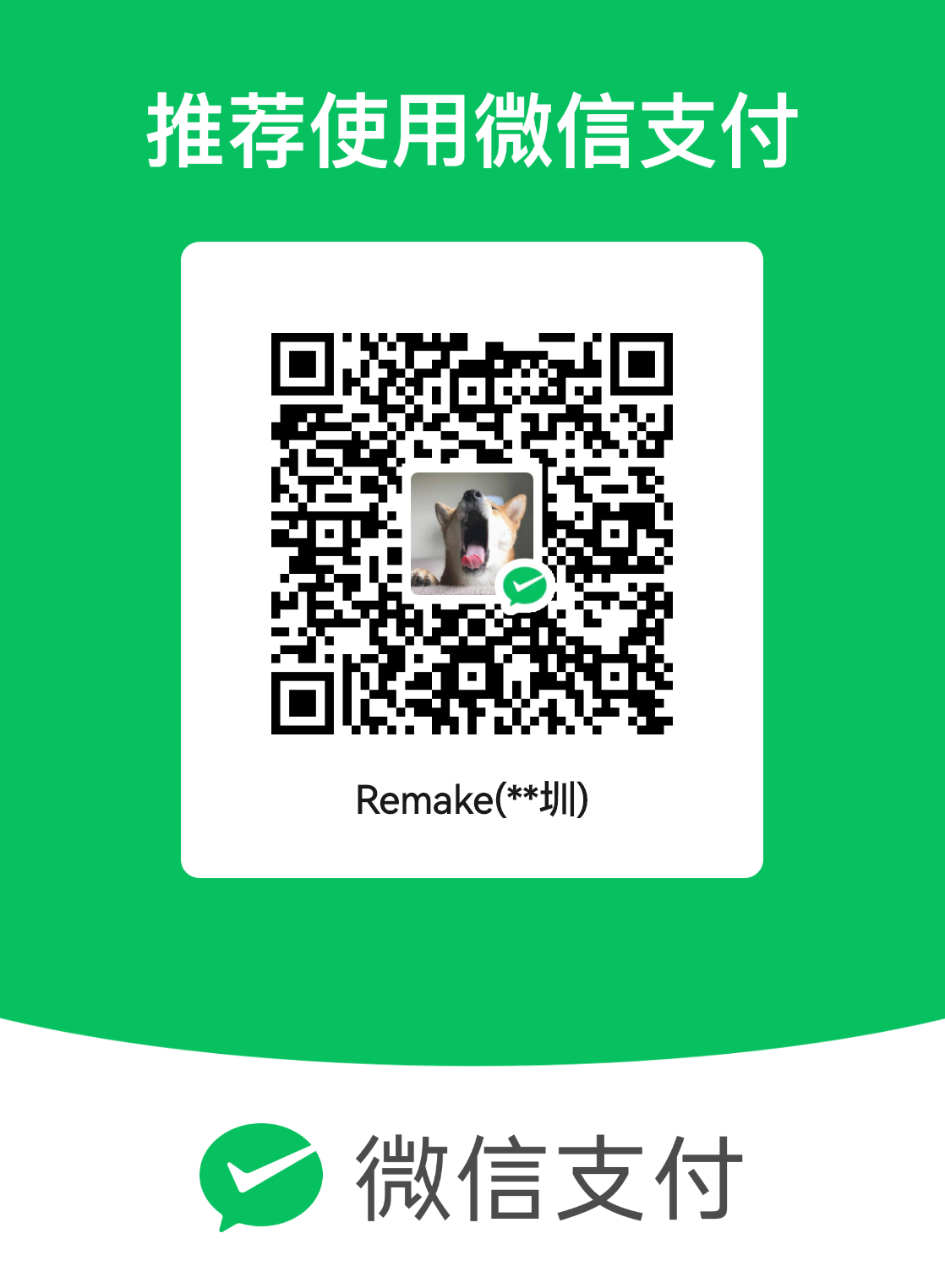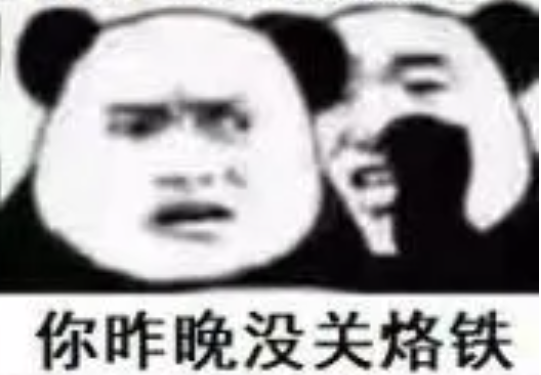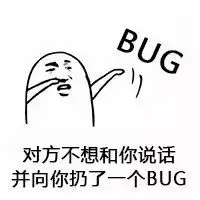图片无法显示的问题
下载插件
- 进入你博客的根目录,右键单击, 然后选择
git bash here打开 git bash. - 键入命令
npm install hexo-asset-image --save
修改插件
- 进入博客的根目录,然后下面顺序找到
index.js:node_modules–>hexo-asset-image–>index.js - 用VS Code 或者 记事本打开
index.js - 在第 58 行,可以找到这么一行代码:
1 | $(this).attr('src', config.root + link + src); |
- 把这一行代码改成下面这样
1 | $(this).attr('src', src); |
- 保存文件

本博客所有文章除特别声明外,均采用 CC BY-NC-SA 4.0 许可协议。转载请注明来自 XMUTer的技术小站!